Wollongong Hospital Intensive Care Unit
Download Webex to any device
Ensure you download the Webex application and not Cisco Webex Meetings (indicated with a video icon).
Please read this page first and then:
You will be taken to the Webex downloads site.
From here you can click the green "For Windows" or "For Mac" button to download the Webex application to your computer or laptop.
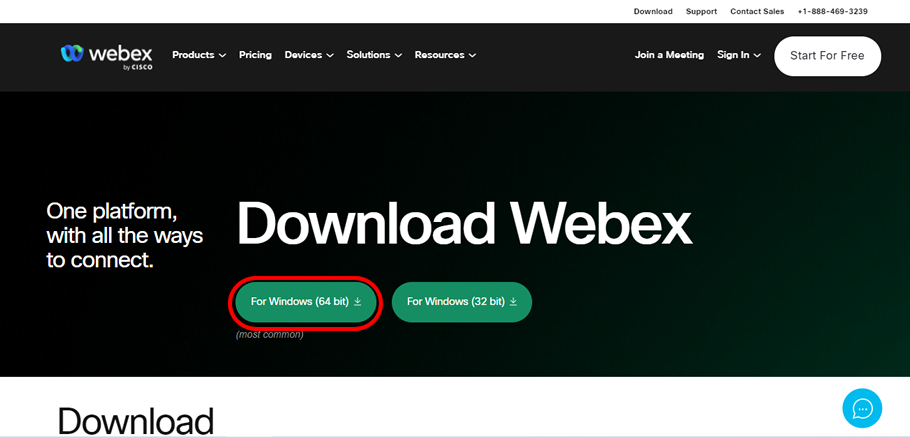
Please make sure you tap either the App Store or Google Play button when downloading the app to your mobile device.
Once you have downloaded the Webex app, you will need to set up your account by following the prompts. If you have not yet done that, please do this now.
Once you have created your account and have signed in to Webex, you’ll need to accept permissions to allow Webex access to your microphone, camera and to send notifications.
For detailed step by step guides on how to download Webex and create your own account, click on the guide below appropriate for the device you are using.