Learn how to use video devices while you are in the room!
As we return to offices and offer long term flexible approaches to working how do we ensure users can make the most of the collaboration devices in conference rooms and meeting spaces?
Taleka has created bite-sized “how to” videos on the use of the video devices which can be displayed on-demand, right when the user needs the info.
Content can be accessed in a number of ways, ensuring users can find the information they need in a matter of seconds, and concentrate on their meeting.

Users who use collaboration tools effectively:

feel more connected

save time

work smarter
contribute more
Taleka and Appspace work together as two eco-system partners to help customers with their journey to transform workplace collaboration.

+

=
faster technology adoption
across users of all generations

Video library can be hosted on a web portal so users can access from wherever and whenever they want.

Digital signage can be used when the devices are idle for half-wake to inform employees about what they can do and what voice commands can be used.

QR codes can be displayed in the room which link straight to the relevant video library

A list of the most common ‘how to video’ topics can be displayed on devices and touch controllers.

Voice commands can be used to display content without users having to touch the devices.
Multi-vendor approach

Employees need to be able to use collaboration solutions from multiple vendors so our content can be customised to reflect your use cases.
If you are using Webex devices but using Microsoft, Zoom or Google for your meetings, we can provide an adoption video library that suits how your users need to work.